INTERNET
WHAT IS INTERNET?
- The Internet is a massive public spiderweb of computer connections.
- The Internet connects personal computers, mainframes, cell phones, GPS units, music players, soda pop machines, car alarms, and even dog collars.
- All of these computer connections exist for the sake of free information sharing.
History of Internet
- Way back in 1970 it was started by United Sates of America as Advanced Research Projects Agency Network (ARPANET) wherein they linked computers to ease the transfer of data.
- Later on in 1980’s the National Science Foundation derived something called NSFNET which has later become the Internet.
- Today Internet is a huge network of computers connected to numerous networks across the globe being accessed by millions of users.
- The Internet has further been improved by development of services like World Wide Web and Gopher.
What is Internet: Architecture
- The main architecture revolves round the hardware components and a system of many Software layers. Internet Engineering Task Force (IETF) handles the responsibility of Internet architectural design.
- IETF develops certain standards that are feasible to all through a series of publications called Request for Comments (RFC) and they further constitute Internet Standards. This describes a Protocol suite named Internet Protocol Suite.
- The model architecture divides the methods into layers of which Top layer is named Application layer and below it is the Transport layer that hosts Client-Server Model with typical data exchange methods.
- The main layer named Internet layer enables computers to identify and locate each other via Internet Protocol (IP) addresses and allows them to connect to one another.
- The last layer is the Link layer that provides connection between hosts on the same local networks like Local Area Network (LAN) or in some cases Dial Up connections.
- The basic algorithm of a set of protocols is the entire underlying factor that allows for sharing of resources across millions of interconnected networks. This model has also been called TCP/IP model wherein these layers are independent of its underlying Hardware.
- The Internet is a broadcast medium for the everyperson.
- Built with the same freedom-of-messaging motivation as HAM radio of the 1970's, the modern Internet is a daily tool for millions of people to trade signals with each other.
- The Internet (or 'Net') is built on a chaotic mishmash of hardware, governed by minimal standards and even fewer rules.
- Thousands of different software packages broadcast on the Net, connecting millions of users each day.
- During the Clinton administration, the Internet was nicknamed "The Information Superhighway", a term which has now become grossly inadequate to describe the sheer magnitude of the Internet's reach today.
- The Internet's hardware is vast: it is a chaotic combination of high-speed optic fiber cables, regular network cables, wireless transmitters, and satellite connections.
- No single organization owns the Internet's hardware, no single organization governs its use.
- The Internet truly is a marvel of free broadcasting and amateur publishing.
A detailed explanation of the Internet follows here:
1: The Internet is a Big Collection of Computers and Cables.
1: The Internet is a Big Collection of Computers and Cables.
- The Internet is named for "interconnection of computer networks".
- It is a massive hardware combination of millions of personal, business, and governmental computers, all connected like roads and highways.
- The Internet started in the 1960's under the original name "ARPAnet". ARPAnet was originally an experiment in how the US military could maintain communications in case of a possible nuclear strike.
- With time, ARPAnet became a civilian experiment, connecting university mainframe computers for academic purposes.
- As personal computers became more mainstream in the 1980's and 1990's, the Internet grew exponentially as more users plugged their computers into the massive network. Today, the Internet has grown into a public spiderweb of millions of personal, government, and commercial computers, all connected by cables and by wireless signals.
- No single person owns the Internet.
- No single government has authority over its operations.
- Some technical rules and hardware/software standards enforce how people plug into the Internet, but for the most part, the Internet is a free and open broadcast medium of hardware networking.
2: The Web Is a Big Collection of HTML Pages on the Internet.
- The World Wide Web, or "Web" for short, is that large software subset of the Internet dedicated to broadcasting HTML pages.
- The Web is viewed by using free software called web browsers.
- Born in 1989, the Web is based on hypertext transfer protocol, the language which allows you and me to "jump" (hyperlink) to any other public web page.
- There are over 40 billion public web pages on the Web today.
Internet
Infrastructure
- The Internet backbone is made up of many large networks which interconnect with each other.
- These large networks are known as Network Service Providers or NSPs.
- Some of the large NSPs are UUNet, CerfNet, IBM, BBN Planet, SprintNet, PSINet, as well as others.
- These networks peer with each other to exchange packet traffic.
- Each NSP is required to connect to three Network Access Points or NAPs.
- At the NAPs, packet traffic may jump from one NSP's backbone to another NSP's backbone.
- NSPs also interconnect at Metropolitan Area Exchanges or MAEs. MAEs serve the same purpose as the NAPs but are privately owned. NAPs were the original Internet interconnect points.
- Both NAPs and MAEs are referred to as Internet Exchange Points or IXs.
- NSPs also sell bandwidth to smaller networks, such as ISPs and smaller bandwidth providers. Below is a picture showing this hierarchical infrastructure.
How the Internet Works
The internet is a world-wide network of computers linked together
by telephone wires, satellite links and other means. For simplicity's sake we
will say that all computers on the internet can be divided into two categories: servers and browsers.
Servers are where most of the information on the
internet "lives". These are specialised computers which store
information, share information with other servers, and make this information
available to the general public.
Browsers are what people use to access the World
Wide Web from any standard computer. Chances are, the browser you're using to
view this page is eitherNetscape Navigator/Communicator or Microsoft
Internet Explorer. These are by far the most popular browsers, but there
are also a number of others in common use.
When you connect your computer to the internet, you are connecting
to a special type of server which is provided and operated by your Internet
Service Provider (ISP). The job of this "ISP Server" is to provide
the link between your browser and the rest of the internet. A single ISP server
handles the internet connections of many individual browsers - there may be
thousands of other people connected to the same server that you are connected
to right now.
The following picture shows a small "slice" of the
internet with several home computers connected to a server:
ISP servers receive requests from browsers to view webpages, check
email, etc. Of course each server can't hold all the information from the
entire internet, so in order to provide browsers with the pages and files they
ask for, ISP servers must connect to other internet servers. This brings us to
the next common type of server: the "Host Server".
Host servers are where websites "live". Every website in
the world is located on a host server somewhere (for example, MediaCollege.Com
is hosted on a server in Parsippany, New Jersy USA). The host server's job is
to store information and make it available to other servers.
The picture below show a slightly larger slice of the internet:
To view a web page from your browser, the following sequence
happens:
1. You
either type an address (URL) into your "Address Bar" or click on a
hyperlink.
2. Your
browser sends a request to your ISP server asking for the page.
3. Your
ISP server looks in a huge database of internet addresses and finds the exact
host server which houses the website in question, then sends that host server a
request for the page.
4. The
host server sends the requested page to your ISP server.
5. Your
ISP sends the page to your browser and you see it displayed on your screen.




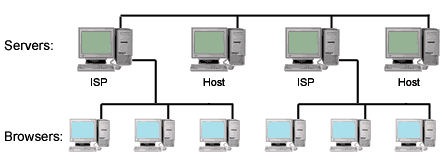
No comments:
Post a Comment