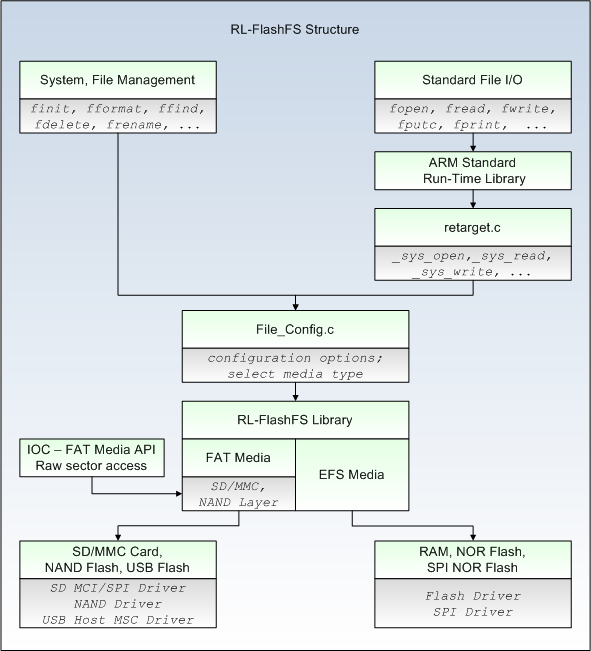Application Software
Application software utilizes the capacities of a
computer directly for a dedicated task. Application software is able to
manipulate text, numbers and graphics. It can be in the form of software
focused on a certain single task like word processing, spreadsheet or playing
of audio and video files.
Different Types of
Application Software
Word Processing
Software:
This software enables users to create and edit
documents. The most popular examples of this type of software are MS-Word, WordPad
and Notepad among other text editors.
Database Software:
Database is a structured collection of data. A
computer database relies on database software to organize data and enable
database users to perform database operations. Database software allows users
to store and retrieve data from databases. Examples are Oracle, MSAccess, etc.
Spreadsheet Software:
Excel, Lotus 1-2-3 and Apple Numbers are some
examples of spreadsheet software. Spreadsheet software allows users to perform
calculations using spreadsheets. They simulate paper worksheets by displaying
multiple cells that make up a grid.
Multimedia Software:
They allow users to create and play audio and video
files. They are capable of playing media files. Audio converters, audio
players, burners, video encoders and decoders are some forms of multimedia
software. Examples of this type of software include Real Player and Media
Player.
Presentation Software:
The software that is used to display information in
the form of a slide show is known as presentation software. This type of
software includes three functions, namely, editing that allows insertion and
formatting of text, methods to include graphics in the text and a functionality
of executing slide shows. Microsoft PowerPoint is the best example of
presentation software.
Enterprise Software:
It deals with the needs of organization processes
and data flow. Customer relationship management or the financial processes in
an organization are carried out with the help of enterprise software.
Information Worker Software:
Individual projects within a department and
individual needs of creation and management of information are handled by
information worker software. Documentation tools, resource management tools and
personal management systems fall under the category of this type of application
software.
Educational Software:
It has the capabilities of running tests and
tracking progress. It also has the capabilities of a collaborative software. It
is often used in teaching and self-learning. Dictionaries like Britannica and
Encarta, mathematical software like Matlab and others like Google Earth and
NASA World Wind are some of the well-known names in this category.
Simulation Software:
Used to simulate physical or abstract systems,
simulation software finds applications in both, research and entertainment.
Flight simulators and scientific simulators are examples of simulation
software.
Content Access
Software:
It is used to access content without editing. Common
examples of content access software are web browsers and media players.
Application Suites:
An application suite is an important type of
application software. It consists of a group of applications combined to
perform related functions. OpenOffice.org and Microsoft Office are the best
examples of this type of application software. These application suites, as you
know, come as bundles of applications like word processors, spreadsheets,
presentation software, etc. Applications in the suite can work together or
operate on each other's files.
Software that aid
Engineering and Development of Products:
These software are used in the design and
development of hardware and software products. Integrated development
environments (IDE) and computer language editing tools falls under this type of
application software. Interestingly, software products are developed using
other software, and software communicate with one another through software.
Application programming interfaces which aid the communication of two or more
software, are examples of this application software type.
Graphics Programs (vector-based):
This software creates graphics
that are similar to illustrations or cartoon drawings.
Adobe Illustrator, Corel Draw,
AppleWorks, MS Works, MS Word, .....
Communications software
This software allows two
computers with modems to communicate through audio, video, and/or chat-based
means.
MS NetMeeting, AOL Instant
Messenger, IRC, ICQ, CU-SeeMe, ...