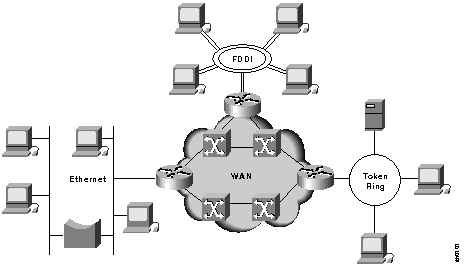The Common Types of Computer Virus
Boot viruses
The boot record program loads the operating system in the memory at
startup. These viruses replace the boot record and move it to a different part
of the hard disk, or simply overwrite it. To avoid loading the boot record
viruses into memory, you must boot your operating system from another source .
Program viruses
These types of computer virus will infect only
executable files Once executed, these
programs load into memory, along with the virus contained within them. Once in
the memory, the scenario repeats – the virus is free to act and infect other
files or simply deliver its payload. These viruses are friendlier than boot
viruses and can be removed a lot easier.
Multipartite viruses
These computer viruses are hybrids, derived from
boot viruses and program viruses. They infect executable files, just like the
program viruses but, once the executable is executed, it infects the master
boot records. The scenario is similar to the boot virus’s one: once you boot
your operating system, the virus is loaded into the memory, from where it is
free to infect other programs and replicate itself, ultimately delivering the
payload.
Stealth viruses
These viruses are specialized in avoiding detection
and will use a number of techniques to do so. Most of them simply redirect the
hard disk head, forcing it to read another memory sector instead of their own.
Some of them also alter the reading of the file size shown when listing the
directory. These types of computer virus are very hard to find by humans, but
antivirus software is specially designed to track them down and erase them.
Polymorphic viruses
The polymorphic viruses will always change their
source code from one infection to another. Each infection is different, and
this makes detection very hard. However, detection is still possible, depending
on the antivirus.
Macro viruses
This virus is relatively new and it infects macros
within a template or document. When you open a word processing document, it
activates the virus. The virus infects the Normal.dot template, which is a
general file used by all the documents. So, whenever you open an uninfected
document, by referring to the Normal.dot file, it gets infected as well. This
infection can only spread if infected documents are opened on another machine.
Active X viruses
Most people do not know how to configure ActiveX
and Java controls, unconsciously leaving a security hole. Applets are then
allowed to run freely on the machine, delivering all ActiveX viruses. By simply
turning off some ActiveX and Java controls in the browser, a user can efficiently
protect their PC from this type of computer virus.